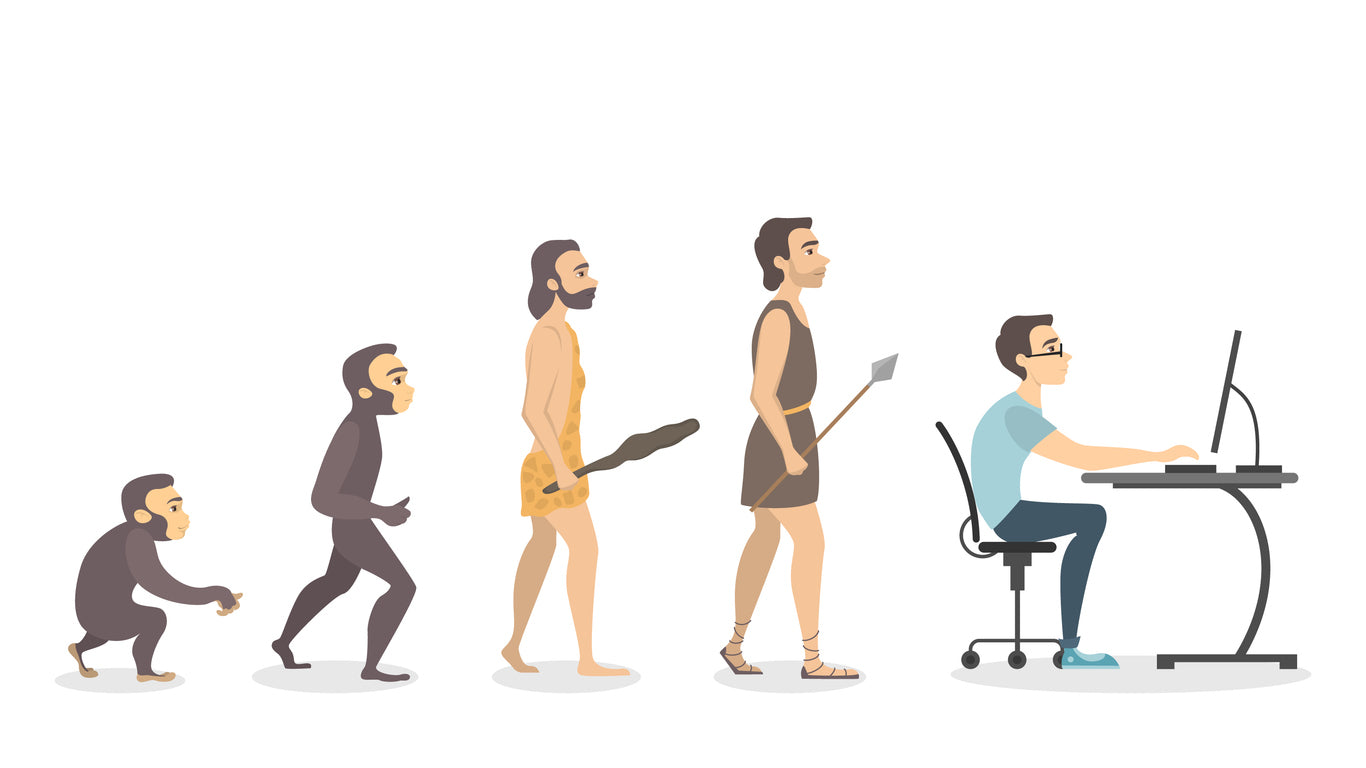Intel 533AN_MMW Wifi Link 5300 Mini AGN PCI-E Wireless Card
Intel 533AN_MMW Wifi Link 5300 Mini AGN PCI-E Wireless Card is backordered and will ship as soon as it is back in stock.
Couldn't load pickup availability
Product History:
Product History:
“All Parts are Guaranteed. Products sold by Xdeal mostly are never used excess floor stock or parts recycled from dismantling computers. There may be superficial imperfections due to items having been on display.”
Delivery and Shipping
Delivery and Shipping
We pride ourselves with picking and shipping the next day
Description
Description
Intel WiFi Link 5300 AGN Mini PCI-E Wireless Card 802.11a/b/g/Draft-n 533AN_MMW 2.4/5.0 GHz 450 Mbps
Description:
The Intel WiFi Link 5300 is a family of IEEE 802.11a/b/g/Draft-N1 wireless network adapters that operate in both the 2.4 GHz and 5.0 GHz spectra.
These adapters, available in PCIe* Mini Card form factor deliver up to 450 Mbps of bandwidth2 via features such as MIMO technology, 40 MHz Channel support, and Packet Aggregation.
Brand: Original Intel (Module of Centrino 2 laptop)
Model: 533AN_MMW Intel WiFi Link 5300 Technology - officially released retailed version
Support IEEE WLAN Standard IEEE 802.11a, 802.11b, 802.11g, 802.11n draft N.
Work with: Note: Not for IBM and HP.
The card Intel Wifi Link 5300 can work with the laptops with intel 940/943/945/960/965/975 chipset and intel GM45/GM47/PM45 chipset.
For example:
For Dell d420/d430/d630/d620/D830/D820 , xps 1520 1530 1330 1210 1730 1720 1710 1400 1420For Samsung R560 R200
For Acer 5930g
Package Includes:
1 X Intel Wifi link 5300 Card
Product Features
- Part Number: 533AN_MMW
- Model: 533AN_MMW
- Connectivity: Wireless
Choosing a Part/Product-General Thoughts:
- To choose the right computer parts, start by understanding your needs (gaming, work, etc.), then research compatible components and prioritize CPU, GPU, and RAM, while considering your budget and future upgrade plans.
Here's a more detailed breakdown:
1. Define Your Needs and Budget:
What will you use the computer for? (Gaming, work, video editing, etc.)
What is your budget?
Do you plan to upgrade in the future?
Consider system requirements for specific software or games.
2. Key Components and Considerations:
Motherboard:
This is the foundation of your PC, determining compatibility with other components. Consider the chipset, form factor (ATX, Micro-ATX, etc.), and number of expansion slots.
CPU (Central Processing Unit):
The brain of your computer, responsible for processing instructions. Choose a CPU that matches your needs and budget.
GPU (Graphics Processing Unit):
Handles graphics processing, especially important for gaming and video editing. Match the GPU to your CPU's tier for optimal performance.
RAM (Random Access Memory):
Provides temporary storage for data the CPU is actively using. More RAM allows for smoother multitasking.
Storage:
Choose between SSD (Solid State Drive) for fast boot times and application loading, or HDD (Hard Disk Drive) for larger storage capacity.
Power Supply:
Provides power to all components. Ensure it has enough wattage and the right connectors.
Case:
The physical enclosure for your PC. Consider size, cooling capabilities, and aesthetics.
Cooling:
CPU coolers (air or liquid) are essential for keeping the CPU from overheating.
3. Research and Compatibility:
Check compatibility between components. Ensure the CPU is compatible with the motherboard's socket, and the RAM is the correct type and speed.
Read reviews and compare products. Look for reputable brands and models that meet your needs and budget.
Use online resources and PC build guides. These can help you find compatible parts and learn about building a PC.
4. Prioritize and Balance:
Allocate your budget strategically. For gaming, prioritize the CPU and GPU, then RAM and storage.
Don't skimp on essential components. A weak power supply or a poor motherboard can lead to problems.
Consider future upgrades. Choose components that are easy to upgrade in the future.
Payment & Security
Payment methods
Your payment information is processed securely. We do not store credit card details nor have access to your credit card information.
Indulgent Video of Computer History-Enjoy
General Disclaimer: Consider your needs carefully. Your computer is a very important possession. xdeal.com.au is not responsible for any loss of data, software issues, damaged property or personal injury. Use this site, videos, and any advice at own risk.