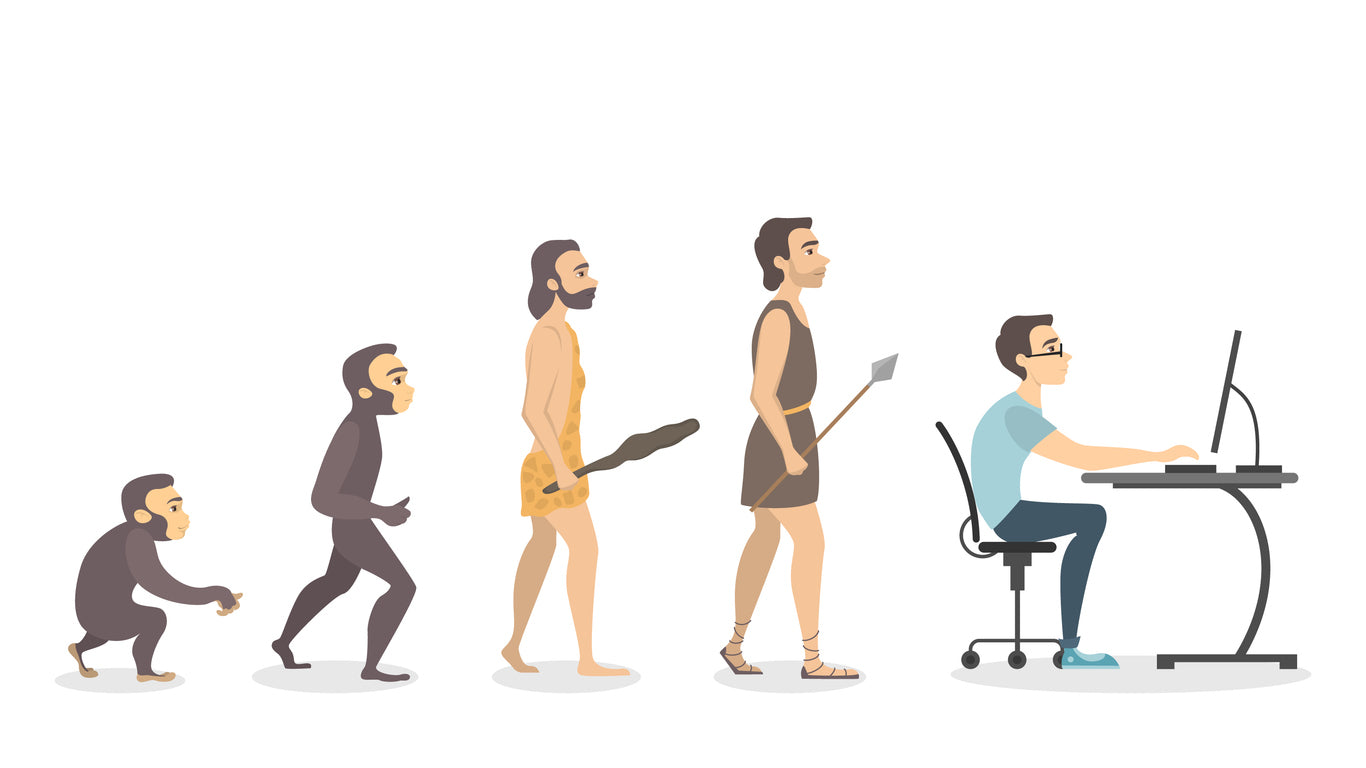Nokia 6720 in-Car Holder/Cradle (RC-CR6720) GTIN Unknown
Nokia 6720 in-Car Holder/Cradle (RC-CR6720) GTIN Unknown is backordered and will ship as soon as it is back in stock.
Couldn't load pickup availability
Product History:
Product History:
“All Parts are Guaranteed. Products sold by Xdeal mostly are never used excess floor stock or parts recycled from dismantling computers. There may be superficial imperfections due to items having been on display.”
Delivery and Shipping
Delivery and Shipping
We pride ourselves with picking and shipping the next day
Description
Description
(In sealed plastic packet)
| Nokia 6720 in-Car Holder/Cradle (RC-CR6720) by Force |
| Nokia 6720 in-Car Holder/Cradle (FME terminated) RC-CR6720 - Nokia Endorsed. * Compatible with the Nokia Genuine Hands-Free Car Kits (Hard-Wired) including the CK-7W & CK100 series plus some other models/series. The Nokia 6720 in-Car Mobile Phone Holder/Cradle comes fully equipped with an FME terminated External Antenna Connection (capability) as well as having the ability to charge your compatible Nokia mobile phone whilst it's in the Cradle (*Charging Cable not included). Presenting the all new Nokia 6720 in-Car Mobile Phone Holder/Cradle (RC-CR6720) - specifically designed and engineered for optimum in-car communication, interaction and funcionality with the Nokia 6720 - plus it keeps your mobile phone stored safely, securely and in full view whilst you remain in total control of the vehicle you're driving. The (Nokia 6720) RC-CR6720 features the inductive Antenna coupler designed for use specifically on the Telstra Next-G 850 MHz network. The Cradle can be used with the existing Nokia CK-7W Genuine Hands-Free Car Kit as well as the more current CK-100 models via Bluetooth - and also includes a 2mm Charging port facility (Charging Cable or in-Car Charger not included - available as a separate purchase item if required), Mini-USB connector (for Software Upgrades) and an FME external antenna connection. Features and Benefits snapshot as follows: - Engineered for the Next G 850MHz network - Internal antenna coupler for use with an external Antenna - Slim, dynamic profile - FME external Antenna connection - Locking mechanism to hold phone securely - Cable Management System - Microphone Pick-Up Port - Package includes mounting bracket and all the screws necessary for installation Stylish, convenient and practical this Genuine Nokia-endorsed 6720 in-Car Mobile Phone Holder/Cradle looks great and features full Bluetooth operation and functionality. It can also charge the mobile phone battery* (*requires Genuine or non-genuine in-Vehicle Charger with 2.0mm socket connection or possibly just a Charging Cable CA-116 addition). Note:- Newer/more Current Nokia CK-7W Genuine Hands-Free Car Kits include a bonus Genuine Nokia Charging Cable (CA-116) in the package expressly for this cradle - which means an in-Vehicle charger will not be required if the Genuine Hands-Free Car Kit (CK-7W) is utilised. CK-100 Advanced H/Free Car Kits also come with a similar type Charging Cable. The Cradle comes equipped with an inductive antenna coupler for use with an external antenna for increased antenna gain, signal reception and transmission. Directly hooks up to the existing CK-7W and/or CK-100 Nokia Genuine Advanced Hands-Free Car Kits - and usually it's as simple as fastening/unfastening x3 screws when swapping over the Cradles etc. |
Choosing a Part/Product-General Thoughts:
- To choose the right computer parts, start by understanding your needs (gaming, work, etc.), then research compatible components and prioritize CPU, GPU, and RAM, while considering your budget and future upgrade plans.
Here's a more detailed breakdown:
1. Define Your Needs and Budget:
What will you use the computer for? (Gaming, work, video editing, etc.)
What is your budget?
Do you plan to upgrade in the future?
Consider system requirements for specific software or games.
2. Key Components and Considerations:
Motherboard:
This is the foundation of your PC, determining compatibility with other components. Consider the chipset, form factor (ATX, Micro-ATX, etc.), and number of expansion slots.
CPU (Central Processing Unit):
The brain of your computer, responsible for processing instructions. Choose a CPU that matches your needs and budget.
GPU (Graphics Processing Unit):
Handles graphics processing, especially important for gaming and video editing. Match the GPU to your CPU's tier for optimal performance.
RAM (Random Access Memory):
Provides temporary storage for data the CPU is actively using. More RAM allows for smoother multitasking.
Storage:
Choose between SSD (Solid State Drive) for fast boot times and application loading, or HDD (Hard Disk Drive) for larger storage capacity.
Power Supply:
Provides power to all components. Ensure it has enough wattage and the right connectors.
Case:
The physical enclosure for your PC. Consider size, cooling capabilities, and aesthetics.
Cooling:
CPU coolers (air or liquid) are essential for keeping the CPU from overheating.
3. Research and Compatibility:
Check compatibility between components. Ensure the CPU is compatible with the motherboard's socket, and the RAM is the correct type and speed.
Read reviews and compare products. Look for reputable brands and models that meet your needs and budget.
Use online resources and PC build guides. These can help you find compatible parts and learn about building a PC.
4. Prioritize and Balance:
Allocate your budget strategically. For gaming, prioritize the CPU and GPU, then RAM and storage.
Don't skimp on essential components. A weak power supply or a poor motherboard can lead to problems.
Consider future upgrades. Choose components that are easy to upgrade in the future.
Payment & Security
Payment methods
Your payment information is processed securely. We do not store credit card details nor have access to your credit card information.
Indulgent Video of Computer History-Enjoy
General Disclaimer: Consider your needs carefully. Your computer is a very important possession. xdeal.com.au is not responsible for any loss of data, software issues, damaged property or personal injury. Use this site, videos, and any advice at own risk.