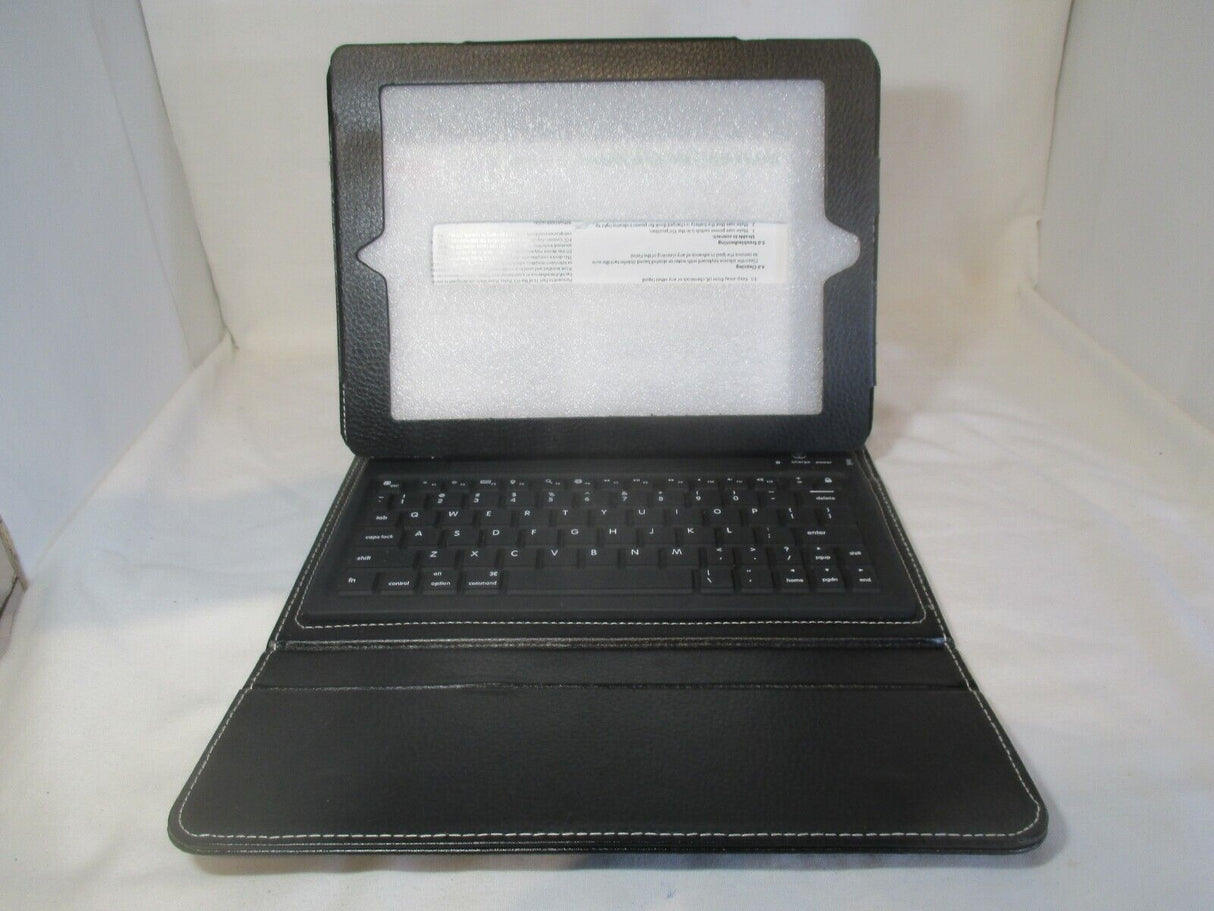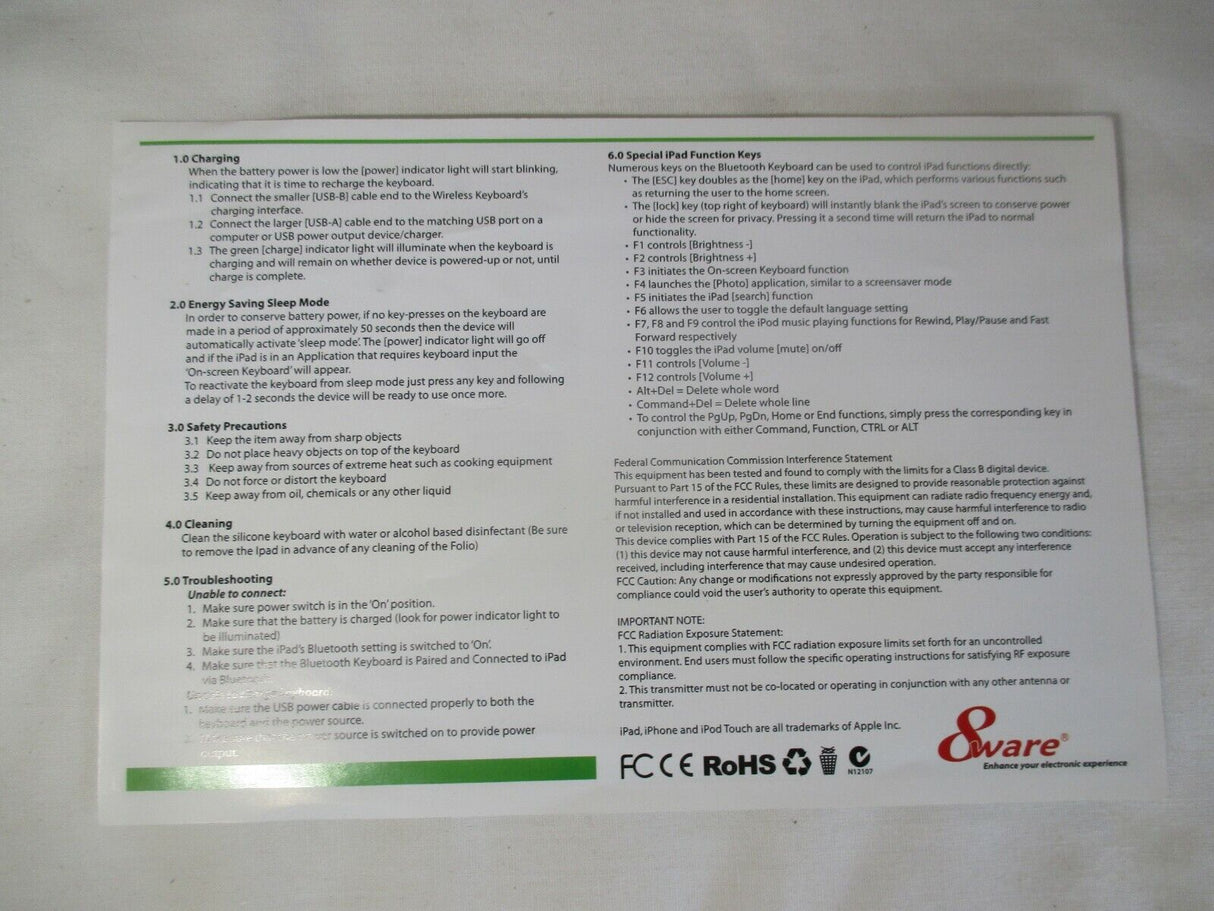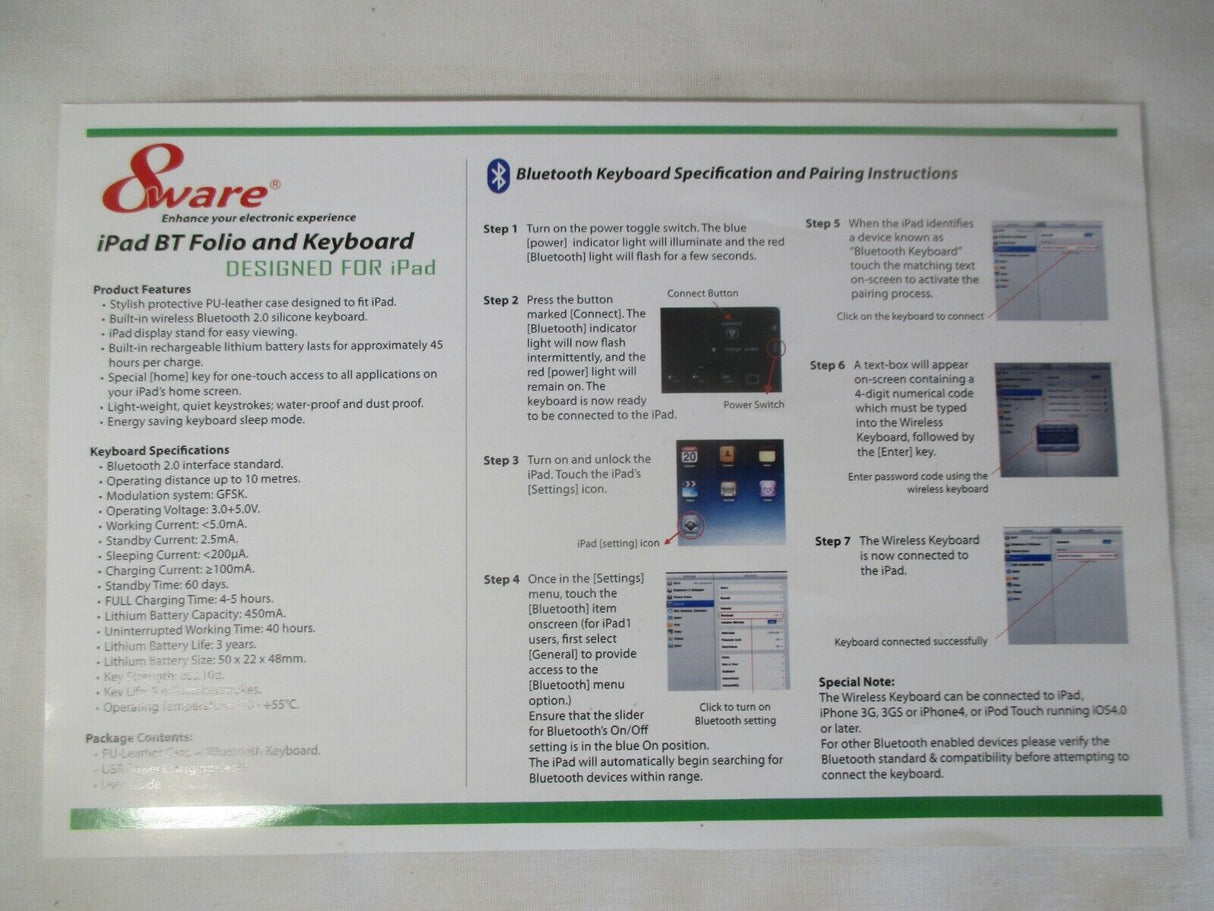8Ware iPad BT Folio and Keyboard IPD-BTFOLIO
8Ware iPad BT Folio and Keyboard IPD-BTFOLIO is backordered and will ship as soon as it is back in stock.
Couldn't load pickup availability
Bags and Locks:
Bags and Locks:
“All Parts are Guaranteed. The Bags and Locks sold by Xdeal mostly are never used excess floor stock. There may be superficial imperfections due to items having been on display.”
Delivery and Shipping
Delivery and Shipping
We pride ourselves with picking and shipping the next day
Description
Description
Choose a Bag or Cable Lock:
Bags: Of course the bag has to be big enough for your laptop
CAUTION: Bags that zip on three sides and the top/side opens fully can offer a challenge if you flip the top/side closed and forget to zip it up before lifting it by the bag handle... and of course the laptop falls out!!!
Locks: Not all laptops have a slot to connent your cable lock to, However if yours does, you may be in luck!
Payment & Security
Payment methods
Your payment information is processed securely. We do not store credit card details nor have access to your credit card information.
Looking after your Laptop: An Example
ALWAYS BACK UP ALL FILES THAT ARE IMPORTANT TO YOU! Consider your needs carefully. Your laptop is a very important possession. xdeal.com.au is not responsible for any loss of data, software issues, damaged property or personal injury. Use this site, videos, and any advice at own risk.