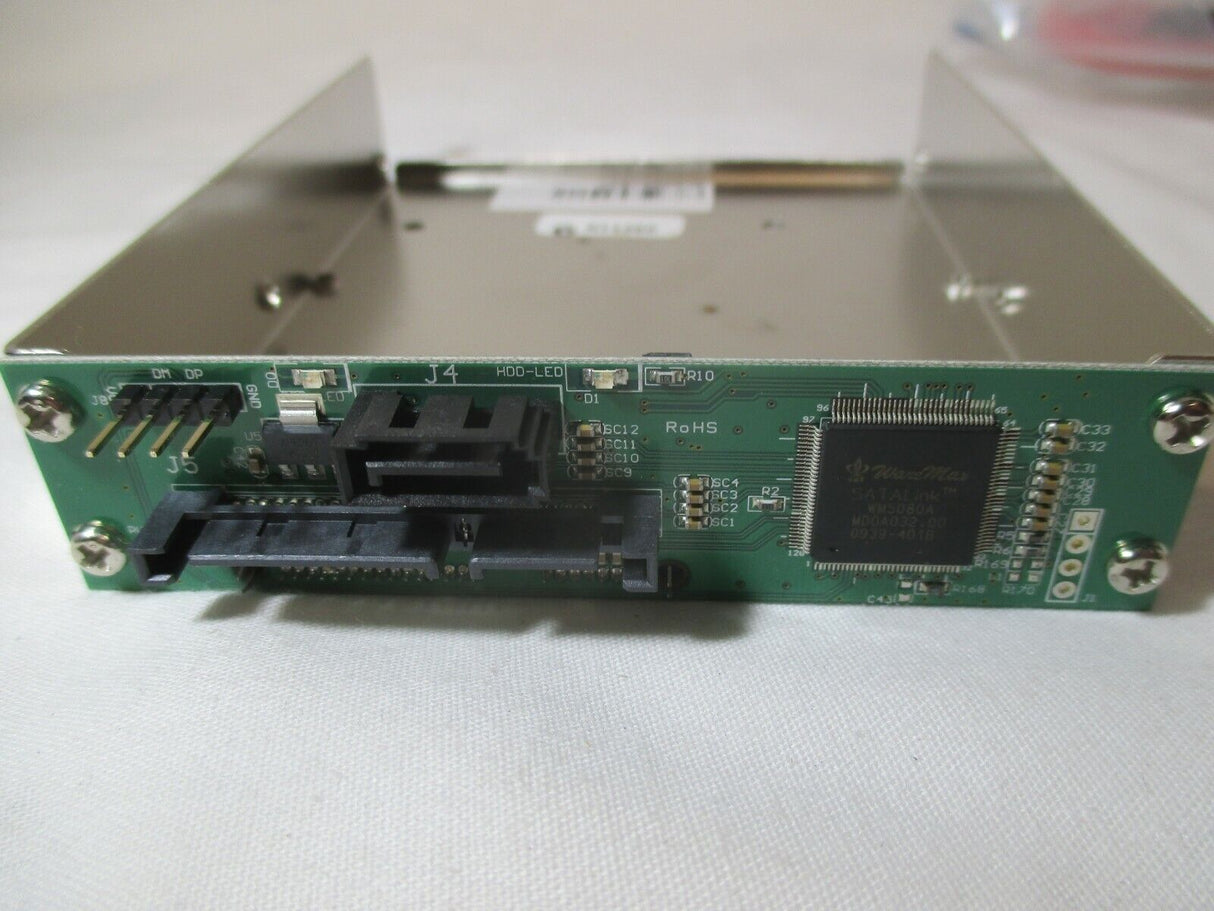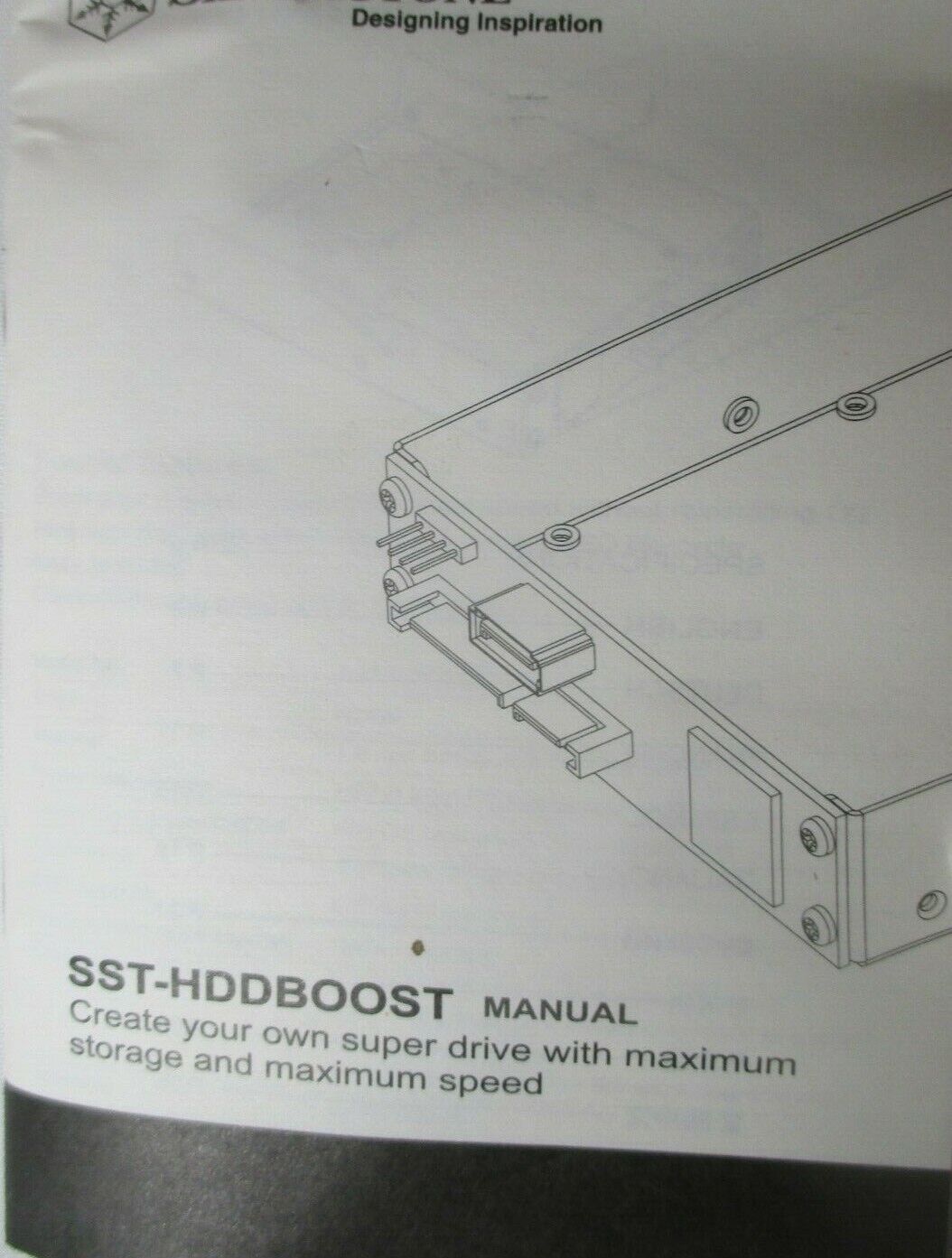HDD Read Speed Boost: SilverStone SST-HDDBOOST. Boost Speed on Os HDD via SSD...
HDD Read Speed Boost: SilverStone SST-HDDBOOST. Boost Speed on Os HDD via SSD... is backordered and will ship as soon as it is back in stock.
Couldn't load pickup availability
Special Notice Regarding HDDs:
Special Notice Regarding HDDs:
“All Parts are Guaranteed. The HDDs sold by Xdeal mostly have been removed from a computer/laptop for upgrade, or recycling purposes in a retail store, or otherwise excess floor stock. There may be superficial imperfections due to items having been on display.”
Delivery and Shipping
Delivery and Shipping
We pride ourselves with picking and shipping the next day
Save Your Data:
As always, make sure that you have a complete backup of your data
Note: You may be able to clone your old HDD to your new HDD, so avoiding the need for a fresh install and loss of data.
A program that I have found useful is Macrium Reflect
Description
Description
HDD Read Speed Boost: SilverStone SST-HDDBOOST.
..........Boost Speed on OS HDD via SSD fitted to this unit. NO REINSTALL REQUIRED...................
HDDBOOST
*base on SSD performance
SPECIFICATIONS
| Enclosure material | 1.0 mm SPCC with Nickel Plating |
| Color | Nickel |
| Power requirement | +5V in from PC power supply |
| Interface | SATA 3Gbps |
| SDD Support | 2.5" SATA interface |
| Application | 3.5” Internal hard drive bay |
| HDD interface support | 3.5” Internal hard drive bay |
| Controller Board Dimension | 98.6mm x 24.5mm x 1.6mm |
| Enclosure interface | 1 x 7 pin SATA connector to motherboard. 1 x 7 +15 pin SATA + Power connector to system hard drive and power. 1 x USB connector (For firmware upgrade only) |
| Operating system support | Any OS with SATA interface support |
| Net weight | 160g±10g |
| Dimension | 130.5mm(W) x 101.6mm(D) x 25.4mm(H) 5.14" (W) x 4" (D) x 1" (H) |
Payment & Security
Payment methods
Your payment information is processed securely. We do not store credit card details nor have access to your credit card information.
Fitting a HDD: An Example
Computers can be Fragile so Take Care! xdeal.com.au is not responsible for any loss of data, damaged property or personal injury. Use this site, videos, and any advice at own risk.