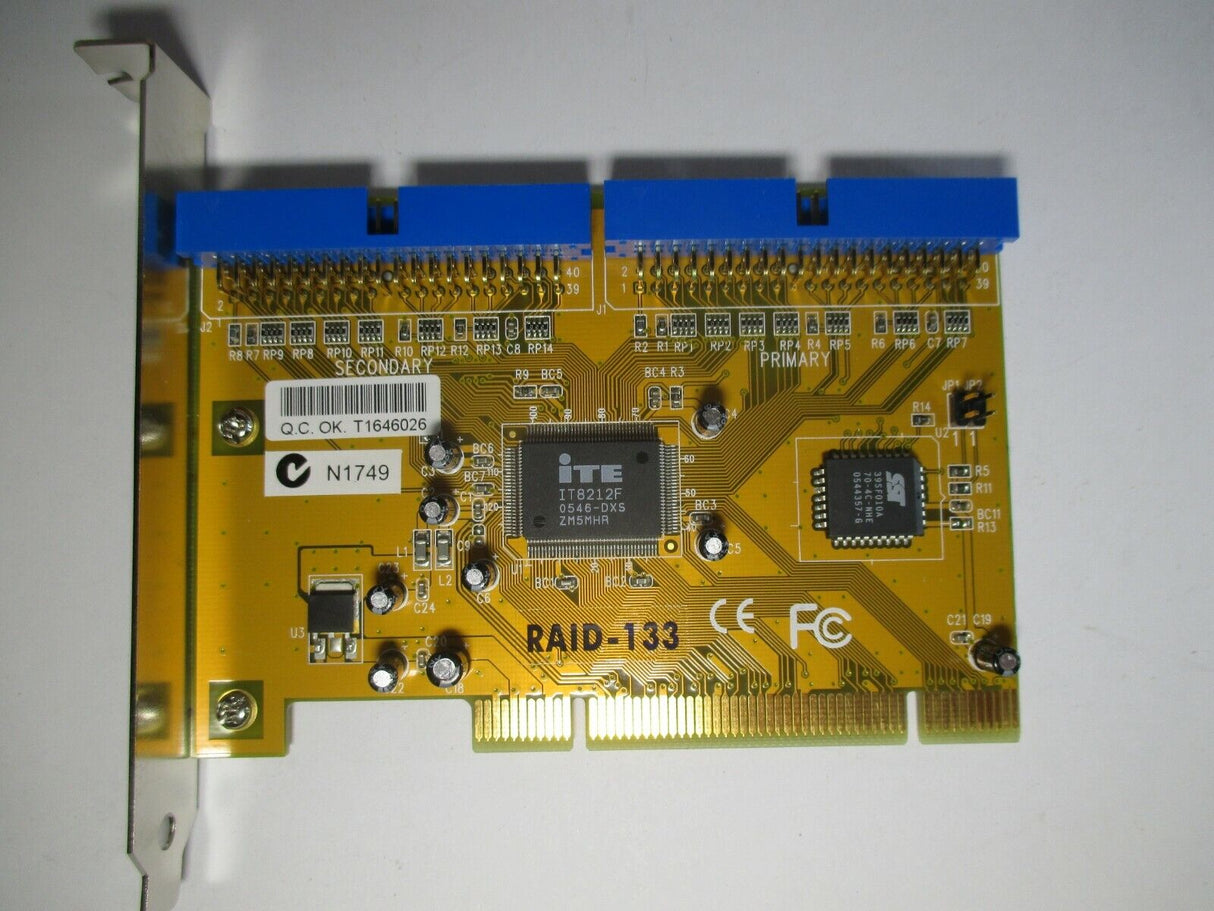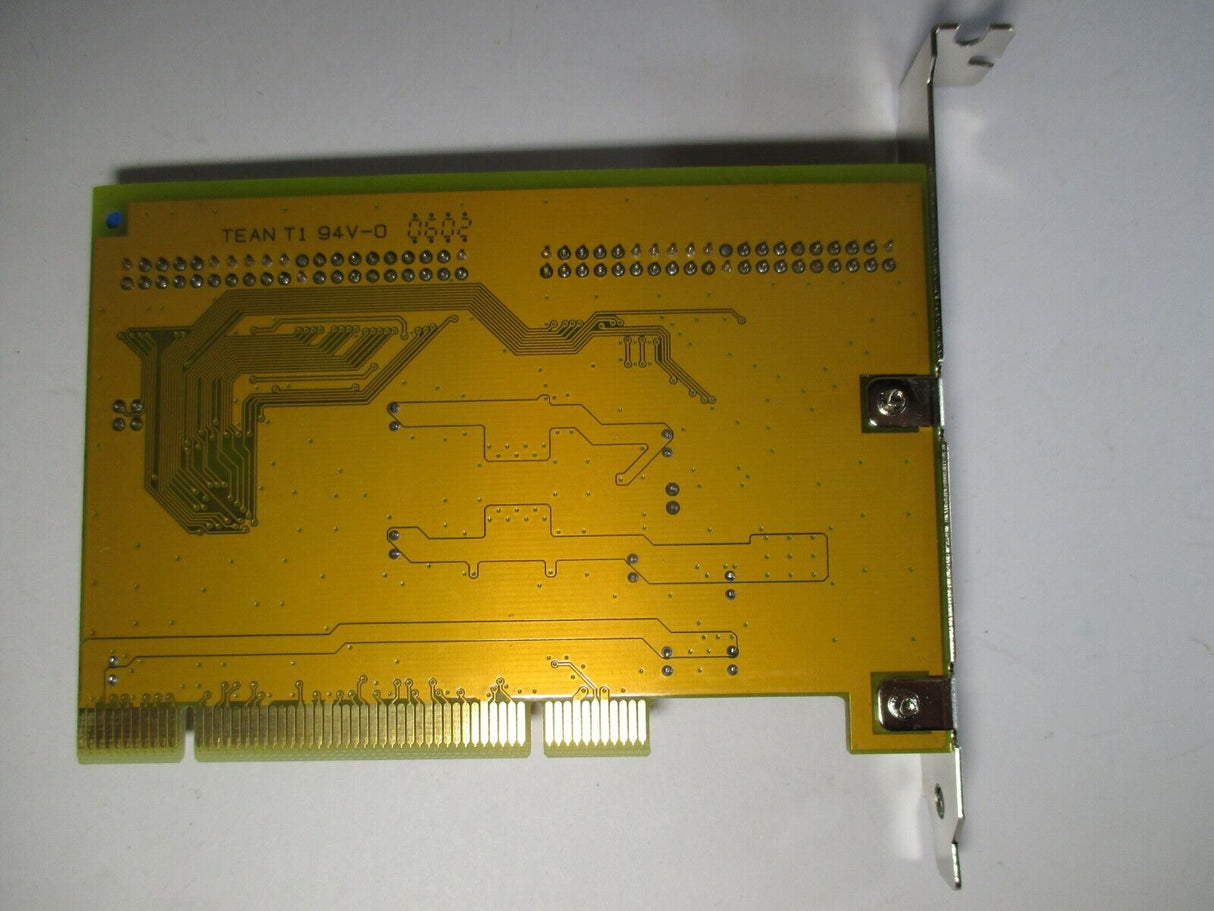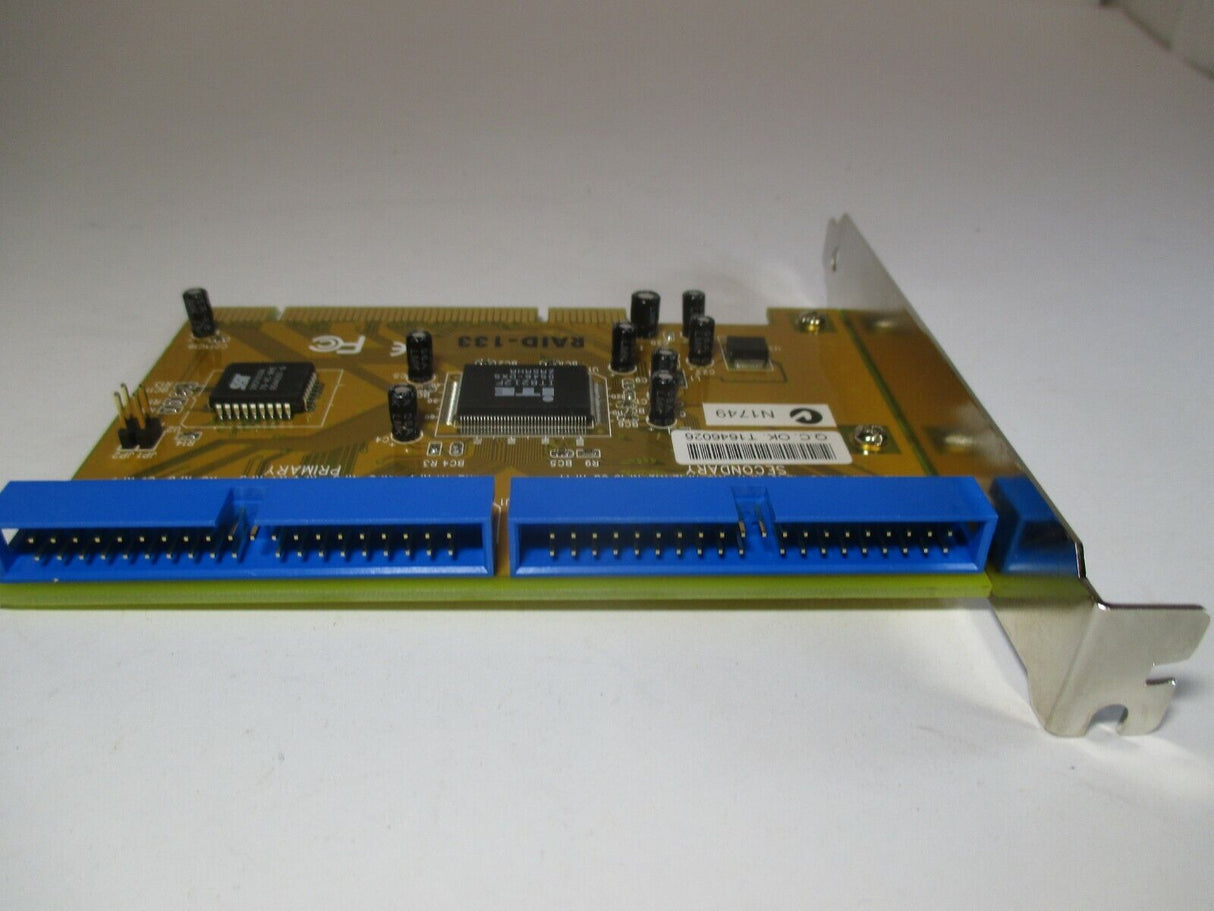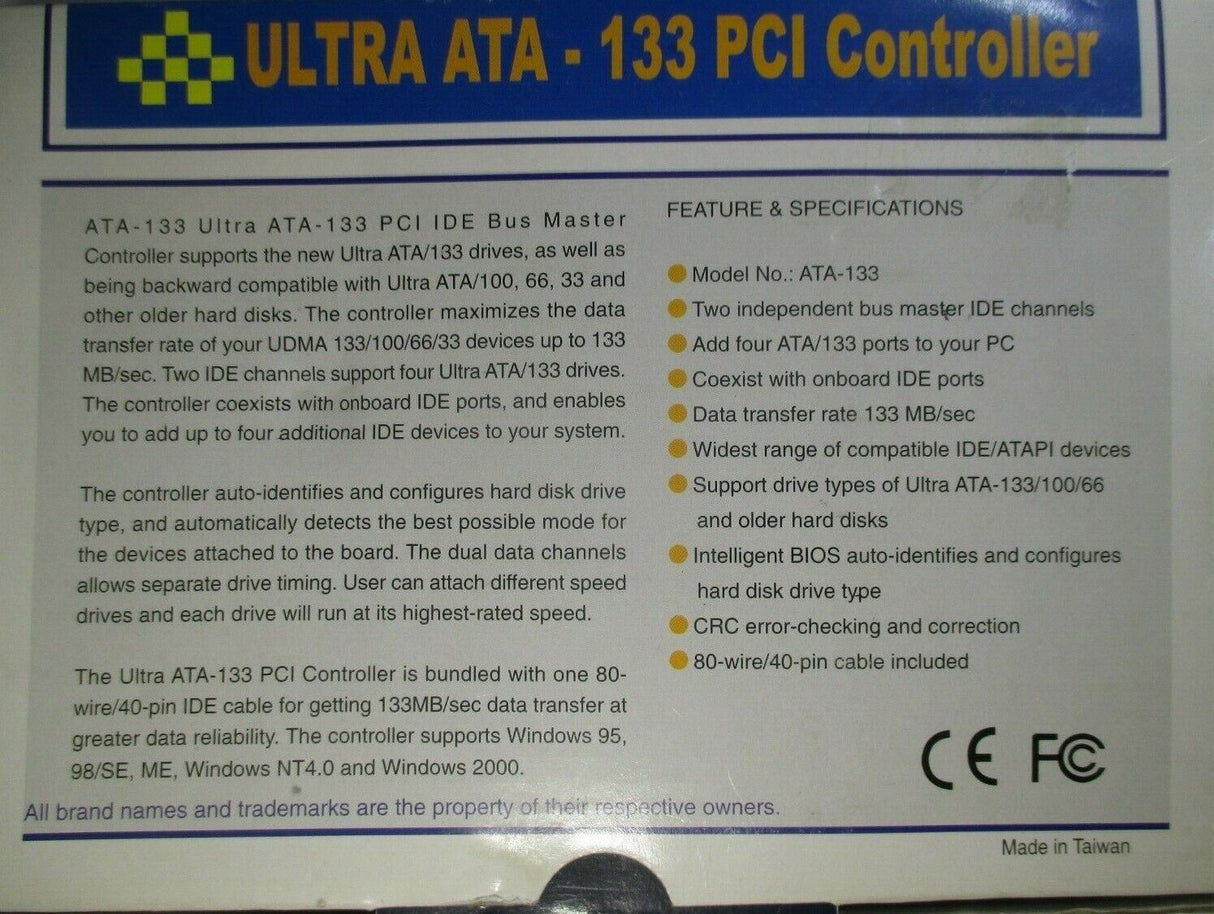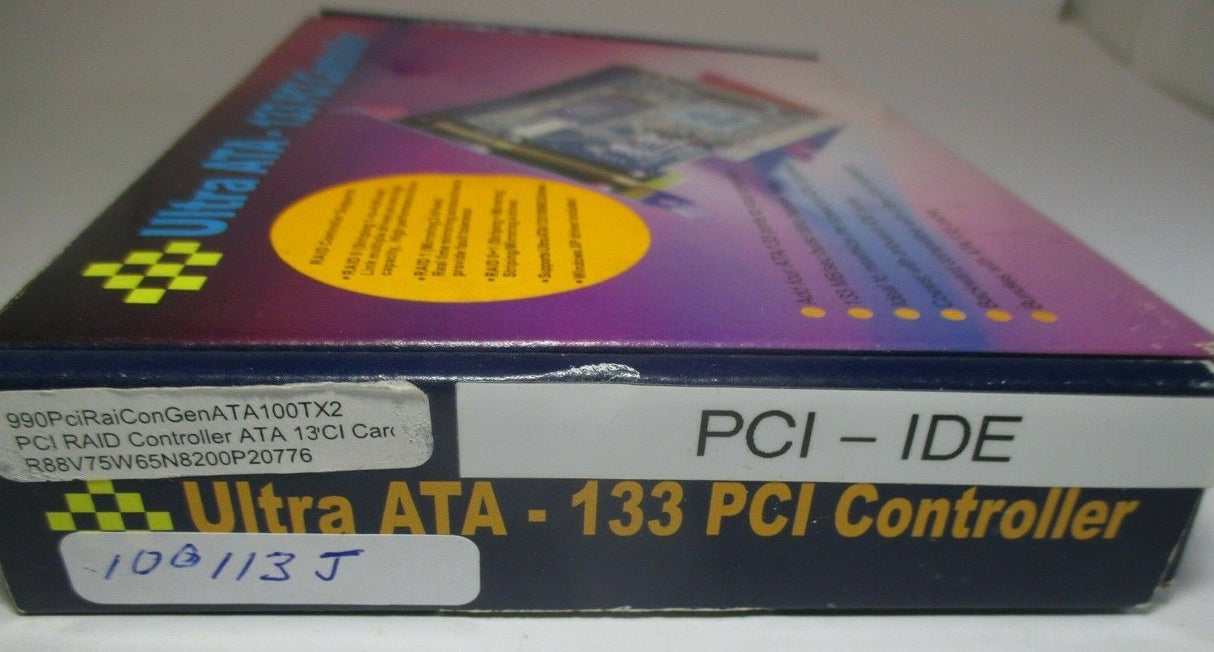PCI IDE RAID CONTROLLER: PATA RAID Controller Card (2-Ports) iTE IT8212F
PCI IDE RAID CONTROLLER: PATA RAID Controller Card (2-Ports) iTE IT8212F is backordered and will ship as soon as it is back in stock.
Couldn't load pickup availability
Special Notice Regarding I/O Expansion Cards:
Special Notice Regarding I/O Expansion Cards:
“All Parts are Guaranteed. The I/O Expansion Cards sold by Xdeal mostly are never used excess floor stock. There may be superficial imperfections due to items having been on display.”
Delivery and Shipping
Delivery and Shipping
We pride ourselves with picking and shipping the next day
Installing an I/O Card after Confirming the Card Matches the Slot (PCI PCIe Other)
To install an I/O card, ensure the power is off, open the computer case, locate the appropriate slot, align the card with the slot, gently push it in until it clicks, secure it with a screw or clip, and then close the case.
Here's a more detailed breakdown of the process:
1. Preparation:
Power Down and Disconnect:
Turn off the computer and unplug the power cord to prevent any electrical hazards.
Open the Computer Case:
Remove the side panel of your computer case to access the internal components.
Identify the Slot:
Locate the appropriate expansion slot for the I/O card. This might be a PCI, PCIe slot or another type of slot specific to your system.
2. Installation:
Align the Card: Carefully align the I/O card with the selected slot, ensuring that the connectors match.
Insert the Card: Gently push the I/O card into the slot until it clicks into place.
Secure the Card: If necessary, secure the card with a screw or clip on the back of the case.
3. Finishing Touches:
Close the Case: Reattach the side panel of the computer case.
Reconnect Power: Plug the power cord back in.
Turn on the computer and Install Drivers if required. Test: Verify that the I/O card is functioning correctly.
Description
Description
Payment & Security
Payment methods
Your payment information is processed securely. We do not store credit card details nor have access to your credit card information.
Installing an I/O Card: An Example
Computer Components are Fragile and or Prone to Damage so Take Care! xdeal.com.au is not responsible for damaged property or personal injury. Use this site, videos, and any advice at own risk.