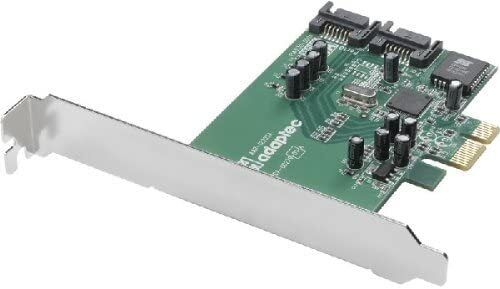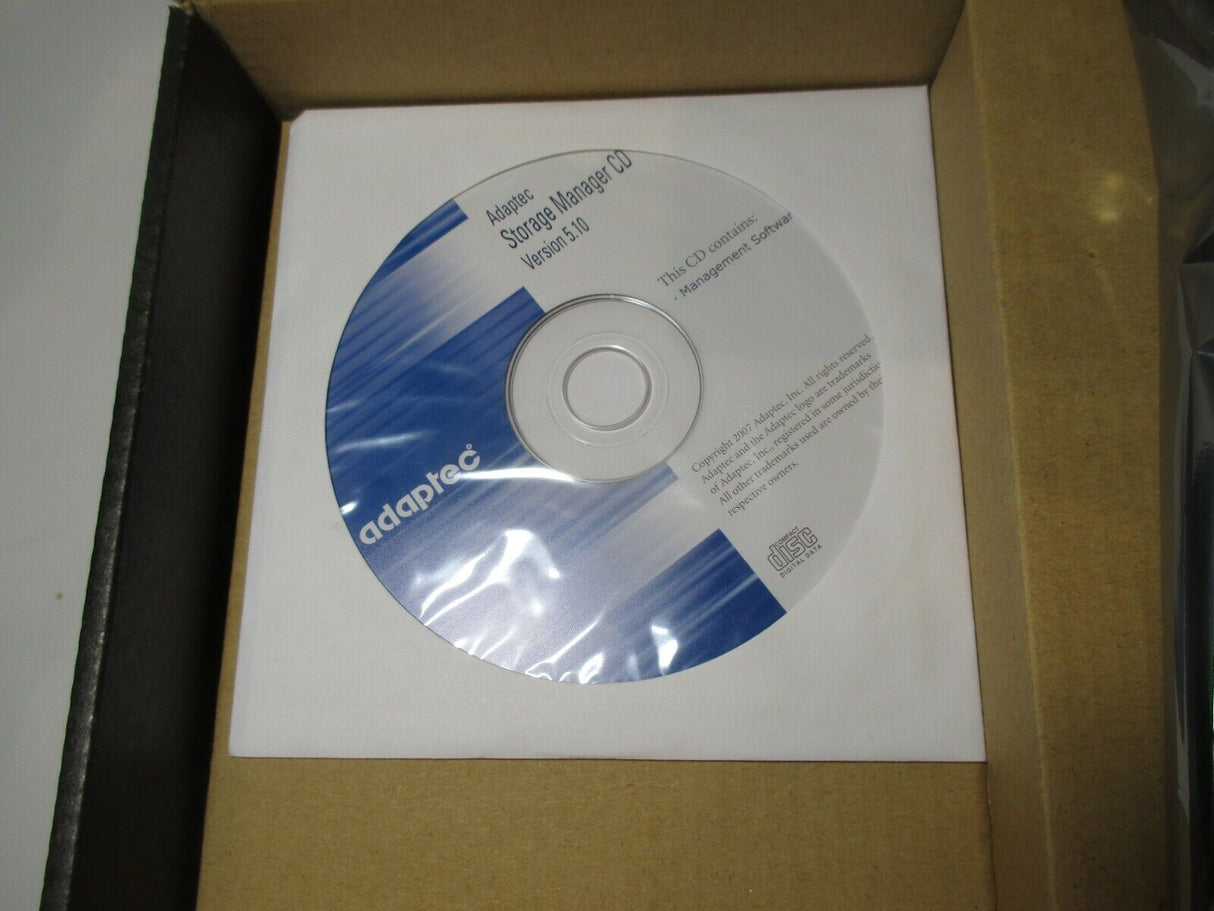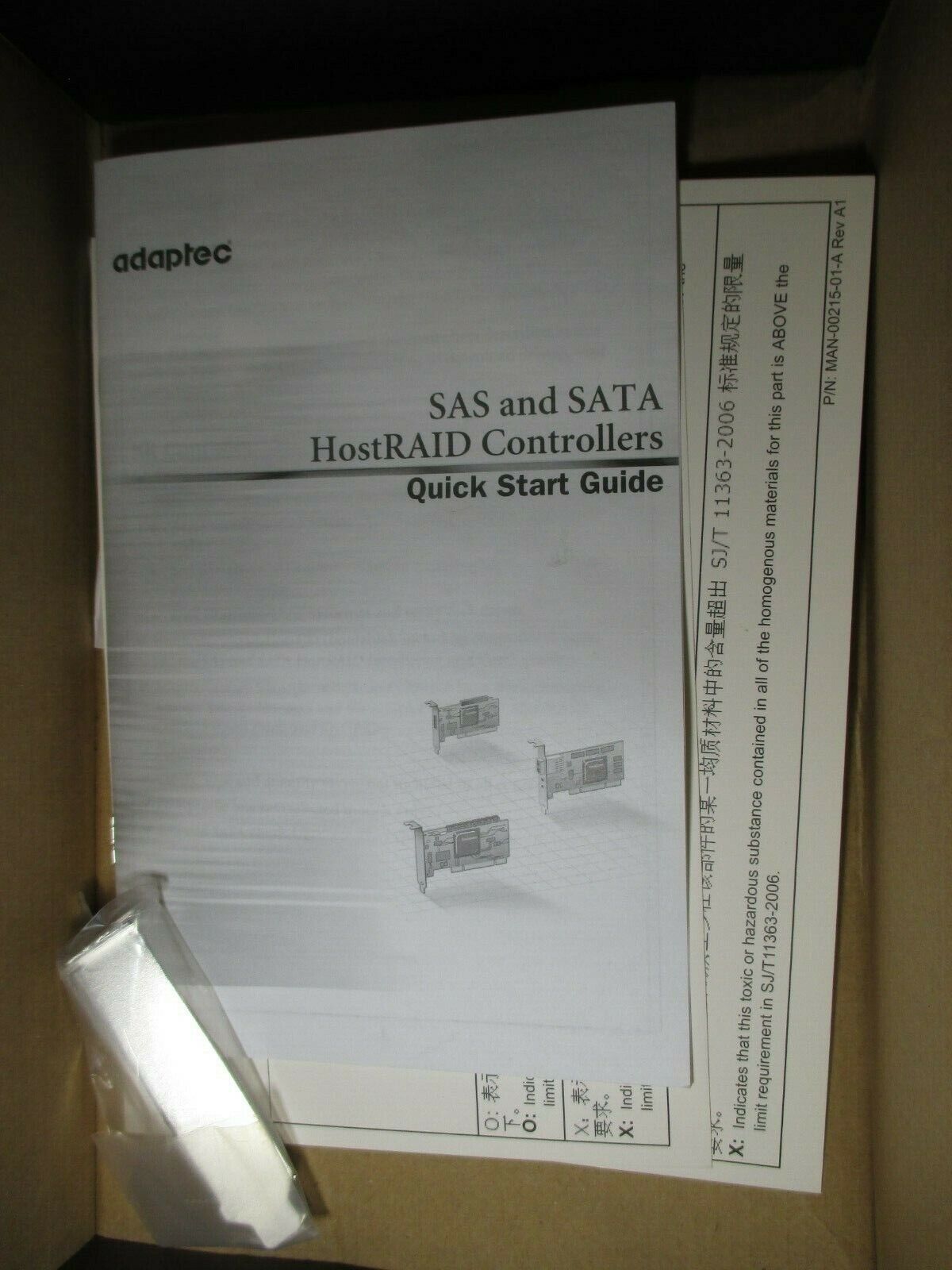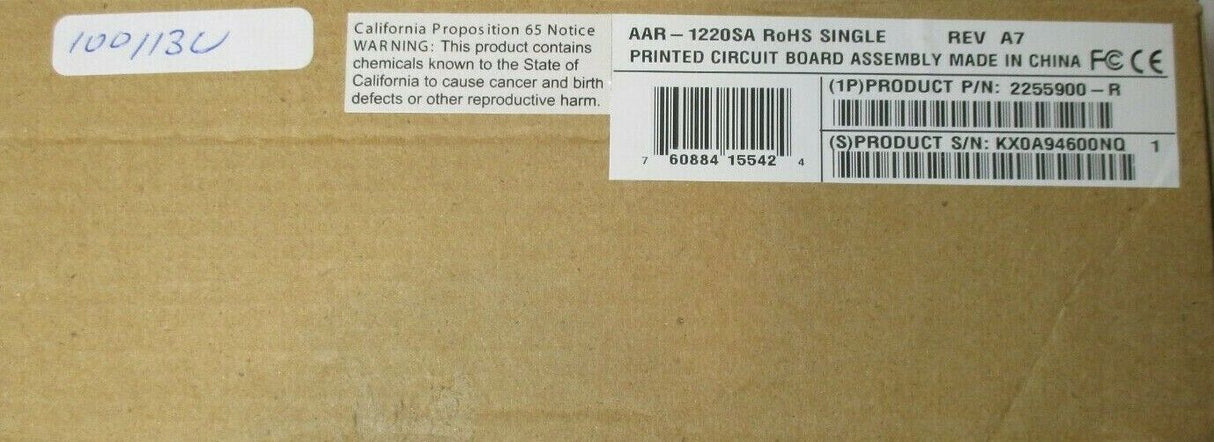PCIe to SATA RAID: Adaptec 2255900-R 1220SA 2 Port Serial ATA RAID Controller
PCIe to SATA RAID: Adaptec 2255900-R 1220SA 2 Port Serial ATA RAID Controller is backordered and will ship as soon as it is back in stock.
Couldn't load pickup availability
Special Notice Regarding I/O Expansion Cards:
Special Notice Regarding I/O Expansion Cards:
“All Parts are Guaranteed. The I/O Expansion Cards sold by Xdeal mostly are never used excess floor stock. There may be superficial imperfections due to items having been on display.”
Delivery and Shipping
Delivery and Shipping
We pride ourselves with picking and shipping the next day
Installing an I/O Card after Confirming the Card Matches the Slot (PCI PCIe Other)
To install an I/O card, ensure the power is off, open the computer case, locate the appropriate slot, align the card with the slot, gently push it in until it clicks, secure it with a screw or clip, and then close the case.
Here's a more detailed breakdown of the process:
1. Preparation:
Power Down and Disconnect:
Turn off the computer and unplug the power cord to prevent any electrical hazards.
Open the Computer Case:
Remove the side panel of your computer case to access the internal components.
Identify the Slot:
Locate the appropriate expansion slot for the I/O card. This might be a PCI, PCIe slot or another type of slot specific to your system.
2. Installation:
Align the Card: Carefully align the I/O card with the selected slot, ensuring that the connectors match.
Insert the Card: Gently push the I/O card into the slot until it clicks into place.
Secure the Card: If necessary, secure the card with a screw or clip on the back of the case.
3. Finishing Touches:
Close the Case: Reattach the side panel of the computer case.
Reconnect Power: Plug the power cord back in.
Turn on the computer and Install Drivers if required. Test: Verify that the I/O card is functioning correctly.
Description
Description
-
Adaptec 1220SA PCI Express x1, 2-Port SATA 3Gb/s supporting RAID 0, 1, and JBOD
Key Features- 2 Serial ATA 3Gb/s Ports for support of up to 2 SATA disk drives
- PCI Express x1 host interface
- RAID 0, 1, and JBOD
- 48-bit LBA support for drives above 137GB
- Low-profile form factor
3Gb/s SATA II, the successor technology to SATA for data storage, is a point-to-point connection that delivers full throughput to each storage device by allowing multiple ports to be managed by a single controller.
The Adaptec 1220SA card is a two-port, PCI Express x1 adapter featuring Adaptec HostRAID™ - an integrated RAID technology that maximizes system performance and uptime. The Adaptec 1220SA supports up to two 3Gb/s Serial ATA drives, Native Command Queuing, and offers RAID levels 0, 1, and JBOD (individual drive). The Adaptec 48-bit logical block addressing (LBA) support enables use of disk drives exceeding 137 GB in capacity. The Adaptec 1220SA supports Windows® 2000, Windows Server 2003, Windows XP, RedHat Linux, SuSE Linux, and NetWare.
Benefits
Low-cost SATA II RAID card for data protection and increased performance
Key Differentiators
- RAID 0, 1, and JBOD
- Native Command Queuing (NCQ)
- SATA tape support
- PCI Express x1
- Supports bootable arrays
- 48-bit LBA supports large capacity drives
- Low-profile form factor
- RoHS compliant
Customer Needs
Ideal for desktop and workstations as well as entry-level servers requiring RAID mirroring or striping
System Environment
Small office and home office as a boot device for print, file, and storage servers. Enhanced performance for video editing, video/audio streaming, and gaming applications.
Number of devices
Up to 2 Serial ATA drives
System Requirements
Intel or AMD architecture with available PCI Express x1 slot
Operating System
- Microsoft Windows
- Red Hat Linux
- SUSE Linux
- Novell Netware
Data Transfer Rate
3 Gb/s per port
Bus System Interface
PCI Express x1
Physical Size
2.5" H x 3.5" L (6.4cm x 8.5cm)
Operating Temperature
0°C to 55°C
Operating Voltage
0.9A @ 3.3V
Regulatory Certification
FCC, UL, C-tick, CE, VCC
Mean Time Before Failure (MTBF)
629,523 hours at 40 degrees C
Payment & Security
Payment methods
Your payment information is processed securely. We do not store credit card details nor have access to your credit card information.
Installing an I/O Card: An Example
Computer Components are Fragile and or Prone to Damage so Take Care! xdeal.com.au is not responsible for damaged property or personal injury. Use this site, videos, and any advice at own risk.