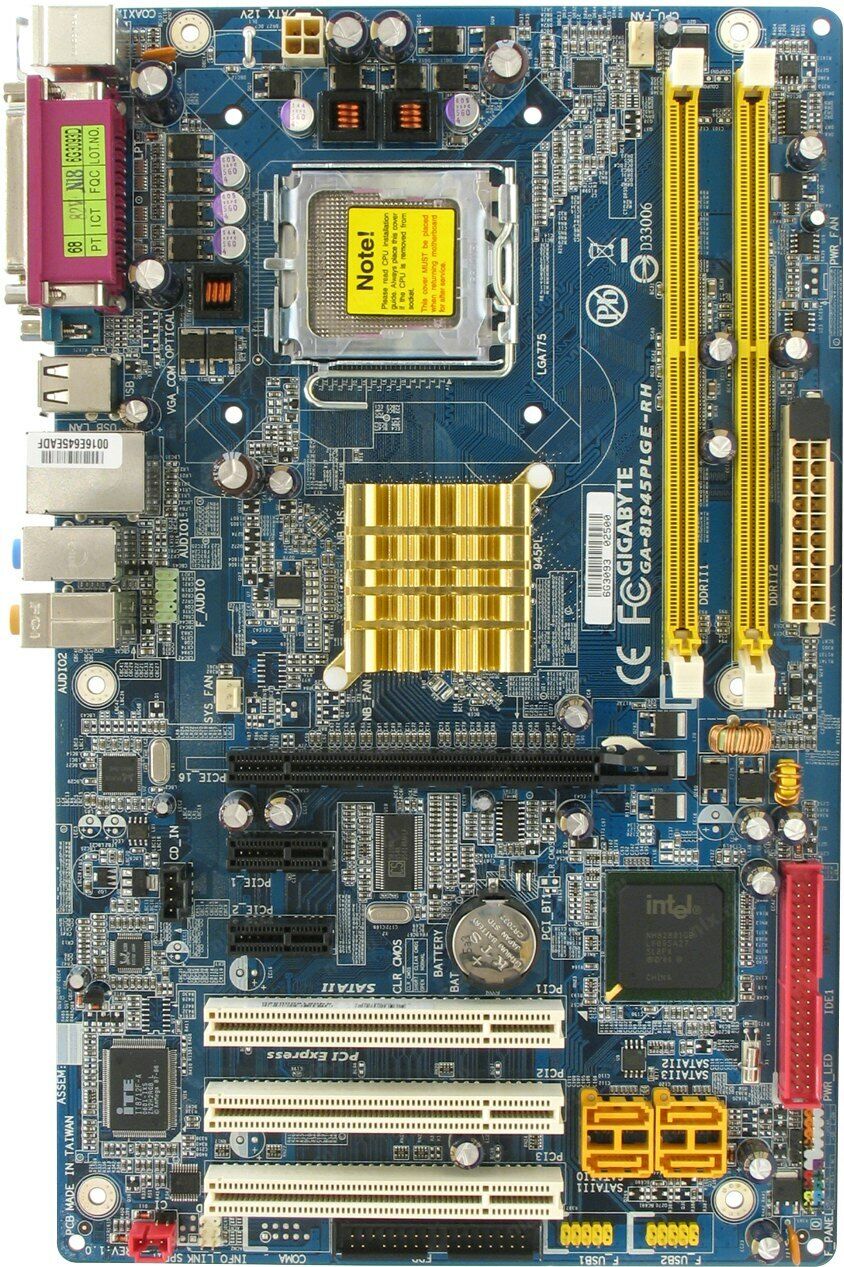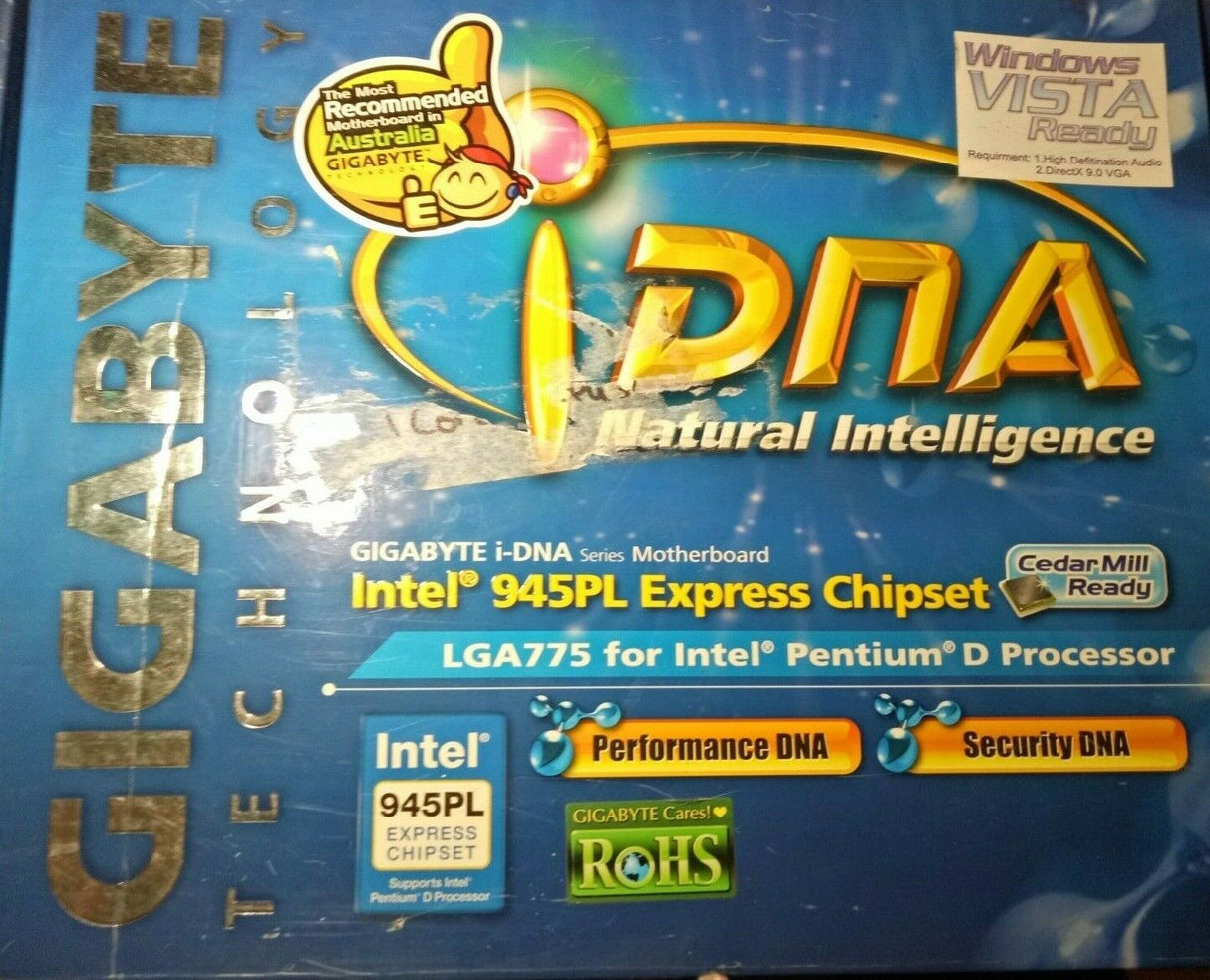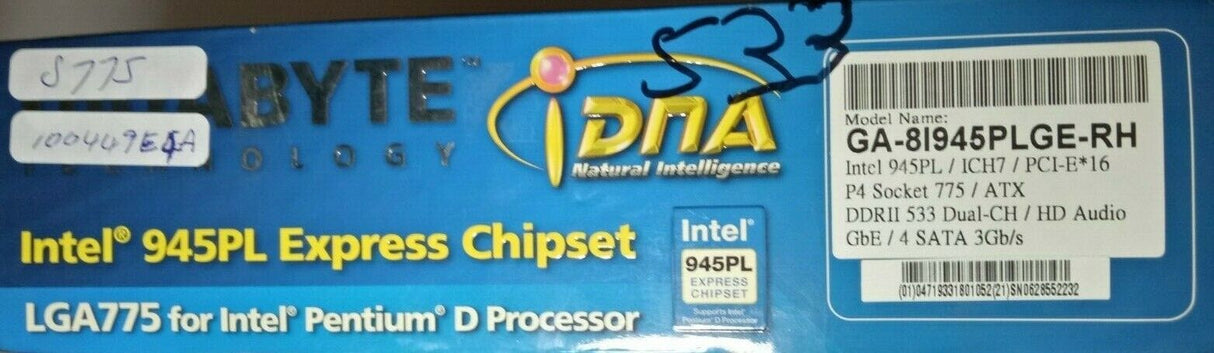Socket 775: Gigabyte GA-8I945PLGE-RH -motherboard -ATX -LGA775 Socket - i945P bx
Socket 775: Gigabyte GA-8I945PLGE-RH -motherboard -ATX -LGA775 Socket - i945P bx is backordered and will ship as soon as it is back in stock.
Couldn't load pickup availability
Special Notice Regarding Motherboards:
Special Notice Regarding Motherboards:
“All Parts are Guaranteed. The Mothboards sold by Xdeal mostly are never used excess floor stock. There may be superficial imperfections due to items having been on display.”
Delivery and Shipping
Delivery and Shipping
We pride ourselves with picking and shipping the next day
After Confirming that the Motherboard is Compatible with your CPU:
To install a new motherboard, open your computer case, remove the old motherboard and its components, install standoffs, place the new motherboard, secure it with screws, and re-install components and cables.
Here's a more detailed guide: >>Back Up Data: If you're unsure about potentially losing data, back up your important files before proceeding.<<
1. Preparation:
Safety First:
Disconnect the computer's power cord and any other cables before opening the case.
Gather Your Tools:
You'll need a screwdriver (Phillips head is common) and possibly other tools like a torx screwdriver.
Open the Case:
Locate and remove the screws holding the side panel of your computer case.
2. Removing the Old Motherboard:
Disconnect Cables:
Carefully disconnect all cables connected to the old motherboard, including power cables, data cables, and front panel connectors.
Remove Components:
Remove any expansion cards (like graphics cards or sound cards) from the old motherboard.
Unscrew the Motherboard:
Locate and remove all screws securing the old motherboard to the case.
Lift Out the Old Motherboard:
Carefully lift the old motherboard out of the case, being mindful of any remaining cables or components.
3. Installing the New Motherboard:
Install Standoffs:
If your new motherboard doesn't come with pre-installed standoffs, install them in the correct locations on the case.
Place the Motherboard:
Carefully place the new motherboard on the standoffs, ensuring it's aligned correctly.
Secure the Motherboard:
Screw the new motherboard to the standoffs using the provided screws.
Reinstall Components:
If you're reusing components like the CPU, memory, or storage devices, install them on the new motherboard.
4. Final Steps:
Connect Cables: Reconnect all cables to the new motherboard, including power cables, data cables, and front panel connectors.
Install Expansion Cards: Reinstall any expansion cards that you removed.
Close the Case: Replace the side panel of your computer case.
Connect Power and Test: Connect the power cord and other cables to the computer, and turn it on to test the installation.
Description
Description
Socket 775: Gigabyte GA-8I945PLGE-RH - motherboard - ATX - LGA775 Socket - i945PL
GENERAL
-
Chipset TypeIntel 945PL Express / Intel ICH7
-
Compatible ProcessorsPentium 4, Pentium D
-
Processor SocketLGA775 Socket
-
Max Bus Speed800 MHz
-
Max Processors Qty1
-
ManufacturerGigabyte Technology Co. Ltd.
EXPANSION / CONNECTIVITY
-
Expansion Slots1 x CPU
2 x DIMM 240-pin (1.8 V)
1 x PCIe x16
2 x PCIe x1
3 x PCI -
Storage InterfacesIntel ICH7: SATA-300 -connectors: 4 x 7pin Serial ATA - 4 devices
Intel ICH7: ATA-100 -connectors: 1 x 40pin IDC - 2 devices -
Internal Interfaces1 x floppy
1 x audio - 4 pin MPC -
Additional Connectors (Optional)4 x USB 2.0
-
Power Connectors4-pin ATX12V connector, 24-pin main power connector
PROCESSOR
-
Max Supported Qty1
-
Installed Qty0
INTERFACE PROVIDED
-
Qty1, 4
-
TypeLAN (Gigabit Ethernet), PS/2 keyboard, PS/2 mouse, SPDIF out, TOSLINK, USB 2.0, audio line-in, audio line-out (back surround), audio line-out (center/subwoofer), audio line-out (side surround), audio line-out/headphones, microphone, parallel, serial
-
Connector Typemini-jack
NETWORKING
-
Data Link ProtocolEthernet, Fast Ethernet, Gigabit Ethernet
-
Network ControllerRealtek RTL8111B
-
NetworkGigabit Ethernet
PROCESSOR / MEMORY / STORAGE
-
Max Supported Qty1
CACHE MEMORY
-
Typenone
MISCELLANEOUS
-
Product Typemotherboard
AUDIO
-
Audio CodecRealtek ALC880
-
Compliant StandardsHigh Definition Audio
VIDEO
-
Video Outputnone
AUDIO OUTPUT
-
Sound Output Mode7.1 channel surround
-
Compliant StandardsHigh Definition Audio
-
Typesound card
-
Audio CodecRealtek ALC880
-
AudioHigh Definition Audio (8-channel)
RAM
-
Max Supported Size2 GB
-
Featuresdual channel memory architecture
LAN
-
Network InterfacesGigabit Ethernet
-
Network ControllerRealtek RTL8111B
SUPPORTED RAM
-
Bus Clock533 MHz, 400 MHz
-
FeaturesDual channel memory architecture
-
SpeedPC2-4300, PC2-3200
-
Max Size2 GB
-
TechnologyDDR2
HEADER
-
BrandGIGABYTE
-
Product LineGigabyte
-
ModelGA-8I945PLGE-RH
-
Packaged Quantity1
-
CompatibilityPC
MAINBOARD
-
Form FactorATX
-
Processor SocketLGA775 Socket
-
Compatible ProcessorsPentium 4, Pentium D
-
Data Bus Speed800 MHz
-
Chipset TypeIntel 945PL Express
-
I/O ControllerIntel ICH7
-
Supported RAM TechnologyDDR2 SDRAM
-
Supported RAM Speed400 MHz, 533 MHz
-
Supported RAM StandardPC2-3200, PC2-4300
-
Power Connectors24-pin main power connector, 4-pin ATX12V connector
MAINBOARD FEATURES
-
BIOS TypeAward
-
Hardware FeaturesC.I.A. 2 (CPU Intelligent Accelerator 2), M.I.B. 2 (Memory Intelligent Booster 2), Q-Flash
INTERFACES
-
StorageATA-100, Serial ATA-300
EXPANSION SLOTS
-
Total Qty1, 2, 3
-
Voltage1.8 V
-
TypeCPU, DIMM 240-pin, PCI, PCIe x1, PCIe x16
DIMENSIONS & WEIGHT
-
Width12 in
-
Depth7.5 in
STORAGE INTERFACES
-
ChipIntel ICH7
-
InterfaceATA-100, Serial ATA-300
-
Connector(s)1 x 40pin IDC, 4 x 7pin Serial ATA
-
Supported Devices Qty2, 4
INTERNAL INTERFACES
-
Typeaudio, floppy
-
Connector Type4 pin MPC
-
Qty1
FEATURES
-
BIOS TypeAward
-
Hardware FeaturesQ-Flash, C.I.A. 2 (CPU Intelligent Accelerator 2), M.I.B. 2 (Memory Intelligent Booster 2)
GENERAL
-
ManufacturerGigabyte Technology Co. Ltd.
Payment & Security
Payment methods
Your payment information is processed securely. We do not store credit card details nor have access to your credit card information.
Changing a Desktop Mainboard: An Example
Computer Components are Fragile and or Prone to Damage so Take Care! xdeal.com.au is not responsible for damaged property or personal injury. Use this site, videos, and any advice at own risk. You need to ensure that the Motherboard is compatible with your CPU and hence has the same socket. Youtube as much as possible before commencing!