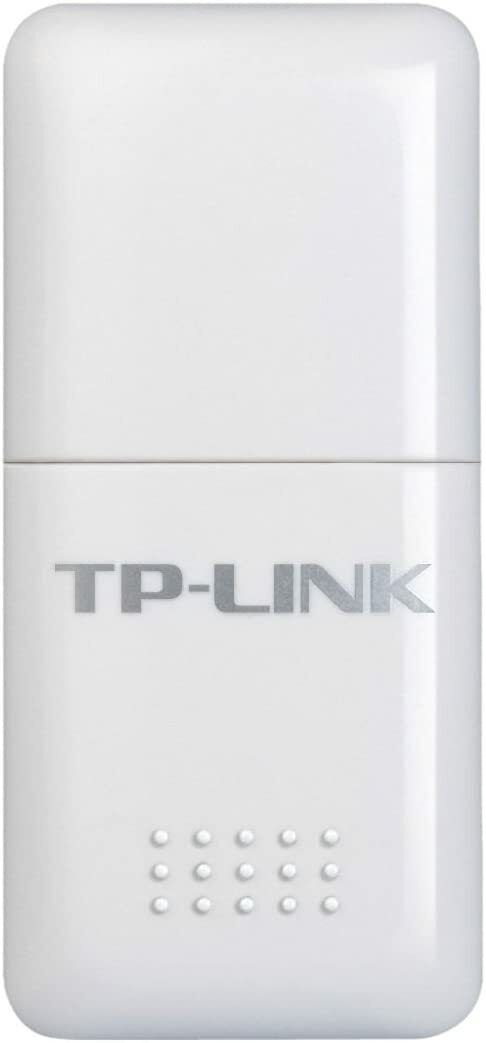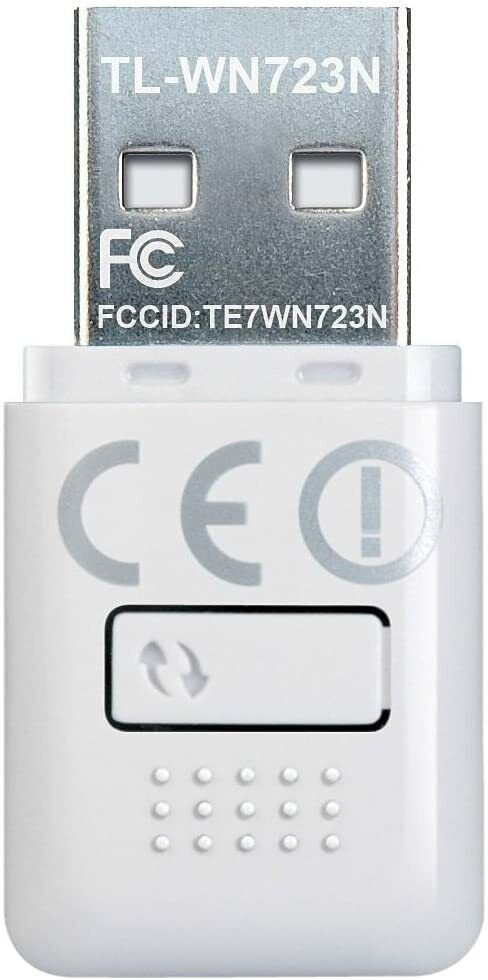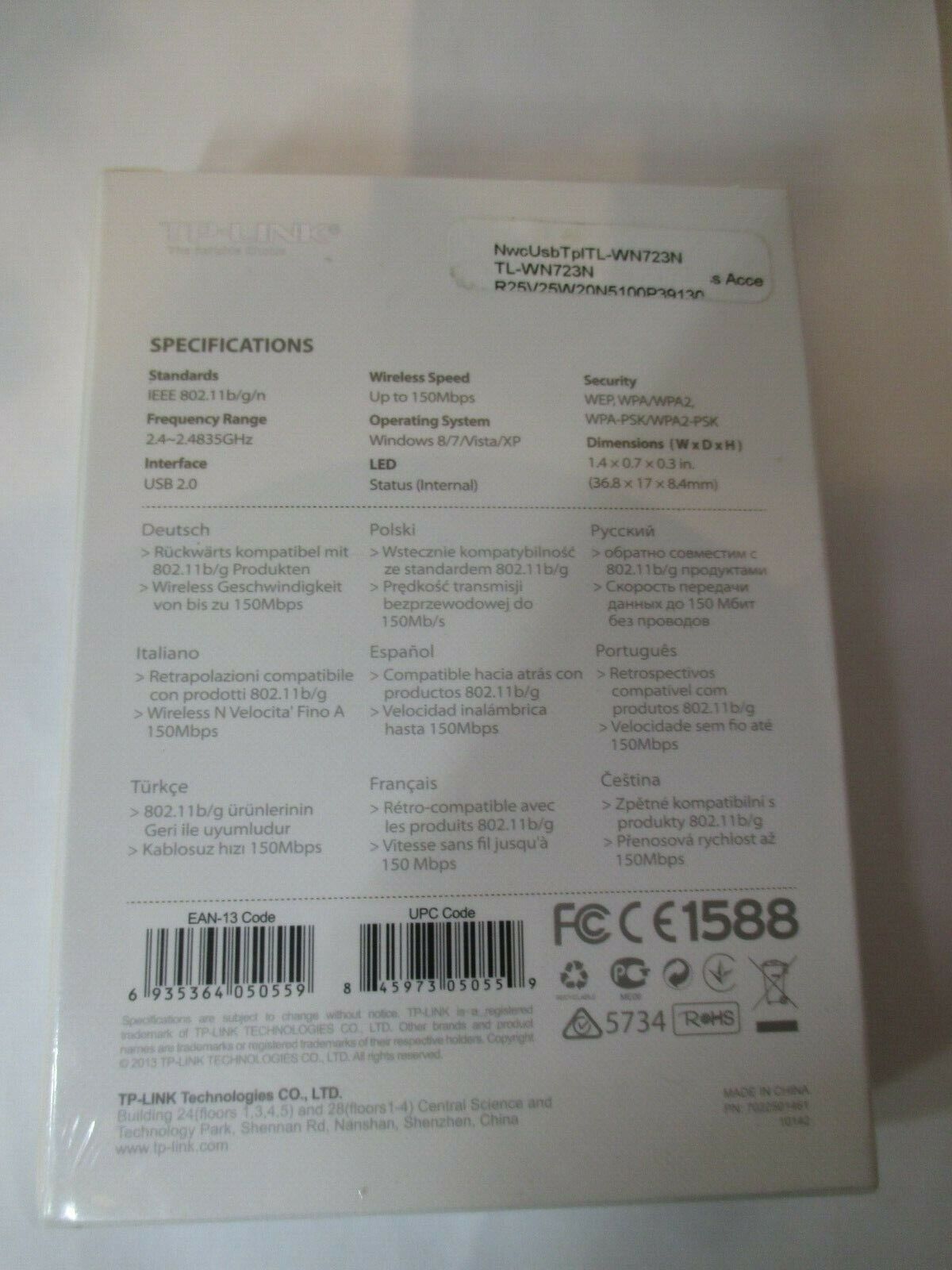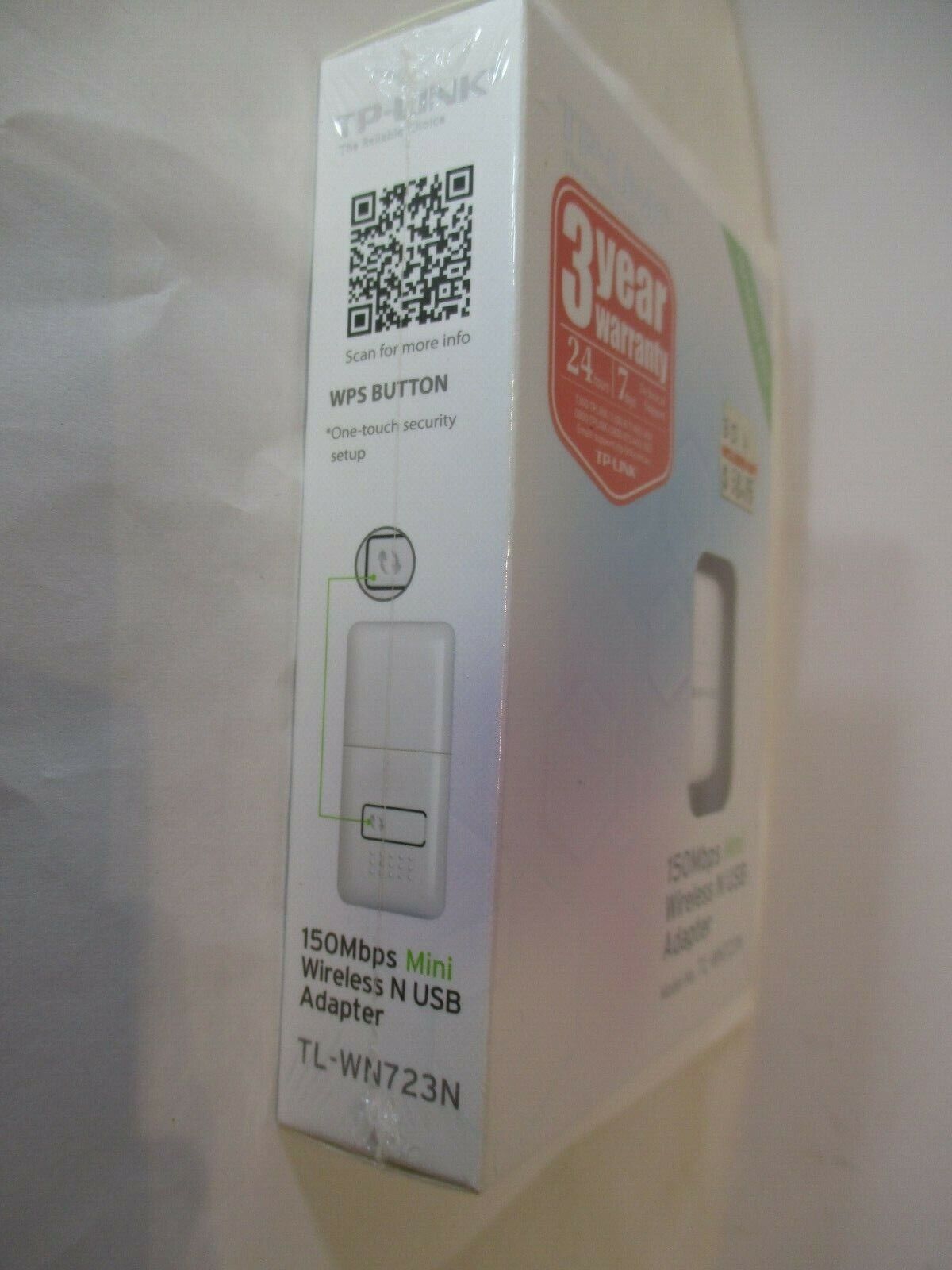TP-LINK TL-WN723N 150Mbps Mini Wireless N USB Adapter
TP-LINK TL-WN723N 150Mbps Mini Wireless N USB Adapter is backordered and will ship as soon as it is back in stock.
Couldn't load pickup availability
Product History:
Product History:
“All Parts are Guaranteed. Products sold by Xdeal mostly are never used excess floor stock or parts recycled from dismantling computers. There may be superficial imperfections due to items having been on display.”
Delivery and Shipping
Delivery and Shipping
We pride ourselves with picking and shipping the next day
Description
Description
TP-LINK TLWN723NM 150Mbps Mini Wireless N USB Adapter
-
- TP-LINK 150Mbps Mini Wireless N USB Adapter - TL-WN723N
- Description: *** NOTE - This is a new item!
- What This Product Does
- TP-LINK's Mini Wireless N USB Adapter, TL-WN723N allows users to connect a desktop or notebook computer to a wireless network and access a high-speed Internet connection. The TL-WN723N is designed to be as convenient for users as possible, so there's no need to worry that one USB interface will be blocked by its neighbor with the adapter being so small. A device the size of a fingertip designed to keep the workspace neat and tidy.
- 150Mbps Wireless N Speed - Stable Wireless Signals
- The TL-WN723N complies with wireless 802.11 b/g/n standards, with transmission data rates of up to 150Mbps enabling fast wireless connections for lag-free online gaming and video streaming. What's more, users can easily pick up wireless network coverage at further distances where legacy 11g products may not!
- Clear Channel Assessment (CCA) automatically avoids channel conflicts using its clear channel selection feature that makes sure that in crowded environments such as apartment or office buildings, that users will be using the channel most free of traffic.
- One Button Security Setup
- Compatible with WI-FI Protected Setup™ (WPS), TL-WN723N features Quick Security Setup that allows users to almost instantly setup their security simply by pressing the "QSS" button, automatically establishing a WPA2 secure connection. Not only is this faster than normal security setups but more convenient in that users don't need to remember a password!
- WPA / WPA2 Encryptions - Advanced Security
- When speaking about WI-Fi security, WEP encryptions are no longer the strongest and safest protections against intrusions. The TL-WN723N provides WPA/WPA2 encryptions created by the WI-FI Alliance, promoting interoperability and security for WLAN, which effectively and efficiently protects the wireless network.
- Bundled CD for Easy Operation
- The TL-WN723N comes with a utility located on its bundled CD that helps users complete the software installation and wireless network settings, including security configurations and wireless connections, quickly and easily, even for novice users new to wireless networks.
- *-*-*-*-*-*-*-*-*-*-*-*-*-*-*-*-*-*-*-*-*-*-*-*-*-*-*-*-*-*-*-*-*-*-*-*-*-*-*-*-*-*-*-*-*-*
- General Features:
- Wireless N speed up to 150Mbps makes the TL-WN723N ideal for video streaming, online gaming and Internet calls
- Easy one-touch wireless security encryption with the Quick Security Setup button
- Supports 64/128 WEP, WPA /WPA2/WPA-PSK/WPA2-PSK(TKIP/AES), supports IEEE 802.1X
- Supports Windows XP 32/64bit, Vista 32/64bit, Windows 7 32/64bit
- Supports ad-hoc and infrastructure mode
- Supports Sony PSP X-Link for lag-free online gaming for Windows XP
- Bundled utility provides quick & hassle free installation
- Seamlessly compatible with 802.11b/g/n products
- Specifications:
- HARDWARE FEATURES
- Interface USB 2.0
- Button Quick Security Setup (QSS) Button (WPS Compatible)
- Dimentions( W x D x H ) 1.4×0.7×0.3in.(36.8×17×8.4mm)
- Antenna Type On-Board
- WIRELESS FEATURES
- Wireless Standards IEEE 802.11n, IEEE 802.11g, IEEE 802.11b
- Frequency 2.400-2.4835GHz
- Signal Rate 11n: Up to 150Mbps(dynamic)
- 11g: Up to 54Mbps(dynamic)
- 11b: Up to 11Mbps(dynamic)
- EIRP <>
- Receive Sensitivity 130M: -68dBm@10% PER
- 108M: -68dBm@10% PER
- 54M: -68dBm@10% PER
- 11M: -85dBm@8% PER
- 6M: -88dBm@10% PER
- 1M: -90dBm@8% PER
- Wireless Modes Ad-Hoc / Infrastructure mode
- Wireless Security Support 64/128 bit WEP, WPA-PSK/WPA2-PSK,
- Wireless MAC Filtering
- Modulation Technology DBPSK, DQPSK, CCK, OFDM, 16-QAM, 64-QAM
- OTHERS
- Certification CE, FCC, RoHS
- Package Contents Wireless Adapter
- Resource CD
- Quick Installation Guide
- System Requirements Windows 7(32/64bits), Windows Vista(32/64bits),
- Windows XP(32/64bits)
- Environment Operating Temperature: 0?~40? (32?~104?)
- Storage Temperature: -40?~70? (-40?~158?)
- Operating Humidity: 10%~90% non-condensing
- Storage Humidity: 5%~90% non-condensing
-
A Brief History of Wi-Fi:
Wi-Fi's history began with early research on wireless networking and the development of the IEEE 802.11 standard in 1997. The Wi-Fi Alliance formalized the "Wi-Fi" name and trademark in 1999 to standardize the 802.11 products.Major commercial adoption followed, driven by companies like Apple.
Here's a more detailed look:
Early Wireless Networking Research:
- In the 1980s, the FCC released parts of the Industrial, Scientific, and Medical (ISM) bands for unlicensed use, paving the way for wireless communication.
- AT&T and NCR Corporation invented WaveLAN, a precursor to 802.11, in 1991.
- In 1989, a team in Australia started working on wireless LAN technology.
The IEEE 802.11 Standard:
- The first 802.11 standard was published in 1997, offering up to 2 Mbit/s speeds.
- Later versions like 802.11b (2.4 GHz) and 802.11a (5 GHz) were developed, further refining the technology.
The Rise of Wi-Fi:
- The Wi-Fi Alliance (formerly WECA) was formed in 1999 to promote and standardize 802.11 products, introducing the "Wi-Fi" trademark.
- Wi-Fi gained significant traction with the release of the 802.11b standard and its deployment by Apple.
Payment & Security
Payment methods
Your payment information is processed securely. We do not store credit card details nor have access to your credit card information.
Indulgent Section: Short Video of the History of Wi-Fi. Enjoy
General Disclaimer: Consider your needs carefully. Your computer is a very important possession. xdeal.com.au is not responsible for any loss of data, software issues, damaged property or personal injury. Use this site, videos, and any advice at own risk.