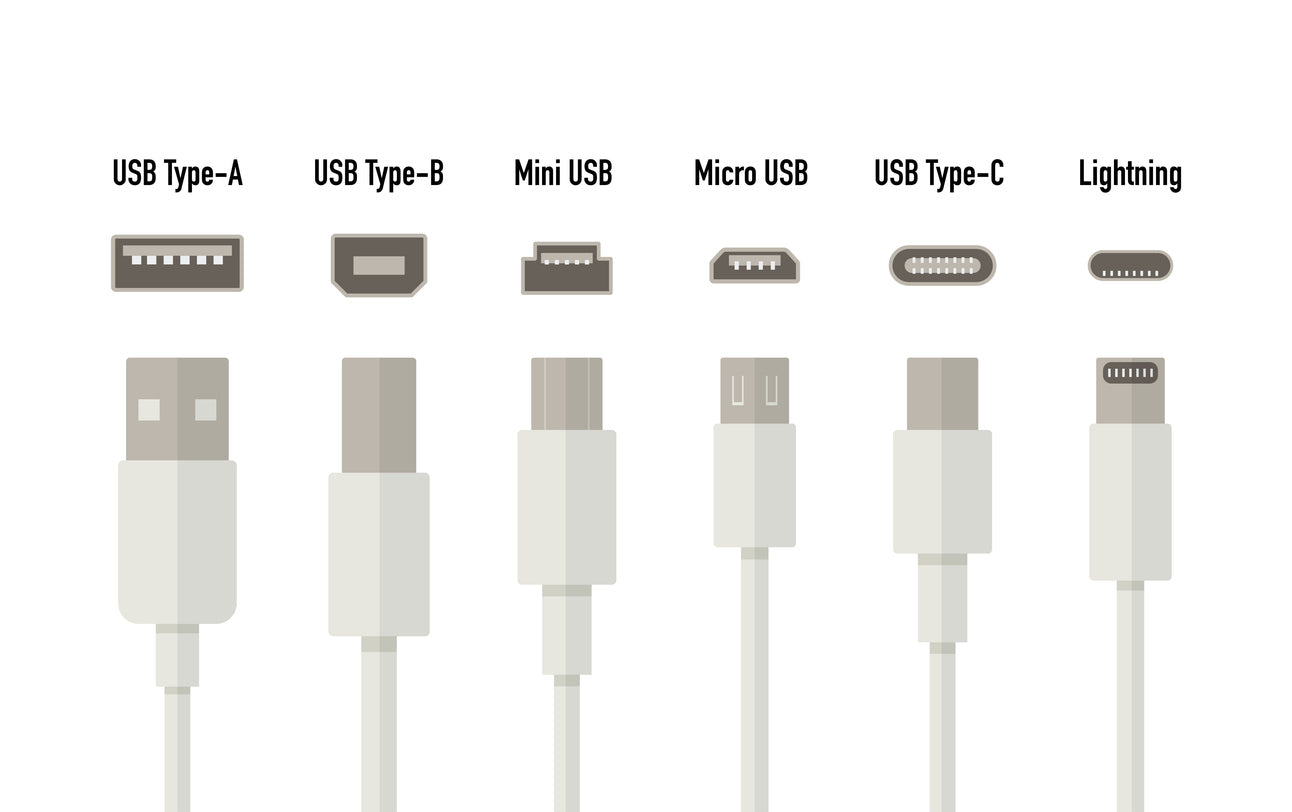USB 2.0 Cable:USB Y Cable (2 Type A to 1 Mini 5pin) 1.5M by 8Ware RC-USBY
USB 2.0 Cable:USB Y Cable (2 Type A to 1 Mini 5pin) 1.5M by 8Ware RC-USBY is backordered and will ship as soon as it is back in stock.
Couldn't load pickup availability
USB Cables and Connectors:
USB Cables and Connectors:
"All Parts are Guaranteed. The Cables sold by Xdeal mostly are never used excess floor stock. There may be superficial imperfections due to items having been on display.”
Delivery and Shipping
Delivery and Shipping
We pride ourselves with picking and shipping the next day
Description
Description
Choose a USB Cable:
See below for the different options
Payment & Security
Payment methods
Your payment information is processed securely. We do not store credit card details nor have access to your credit card information.
More About USB Cables
Disclaimer: Choose carefully and take care to fit the cable correctly. Your Computer is a very important possession. xdeal.com.au is not responsible for any loss of data, software issues, damaged property or personal injury. Use this site, videos, and any advice at own risk.